BrandBird Summer 2022 Updates
Written by Jim Raptis
Aug 9, 2022
.png?table=block&id=0a0a9967-4692-42e3-b8f9-cc46c0e94e09&cache=v2)
It's been a pretty busy summer for BrandBird so far, and many handy features have been added to our favorite design editor!
In a nutshell, the core features are:
→ Icon annotation layers
→ Updates for the highlight tool
→ Background grid for gradients
→ A useful free tool
Let's have a better look together!👇
💫 Annotate with sexy icons
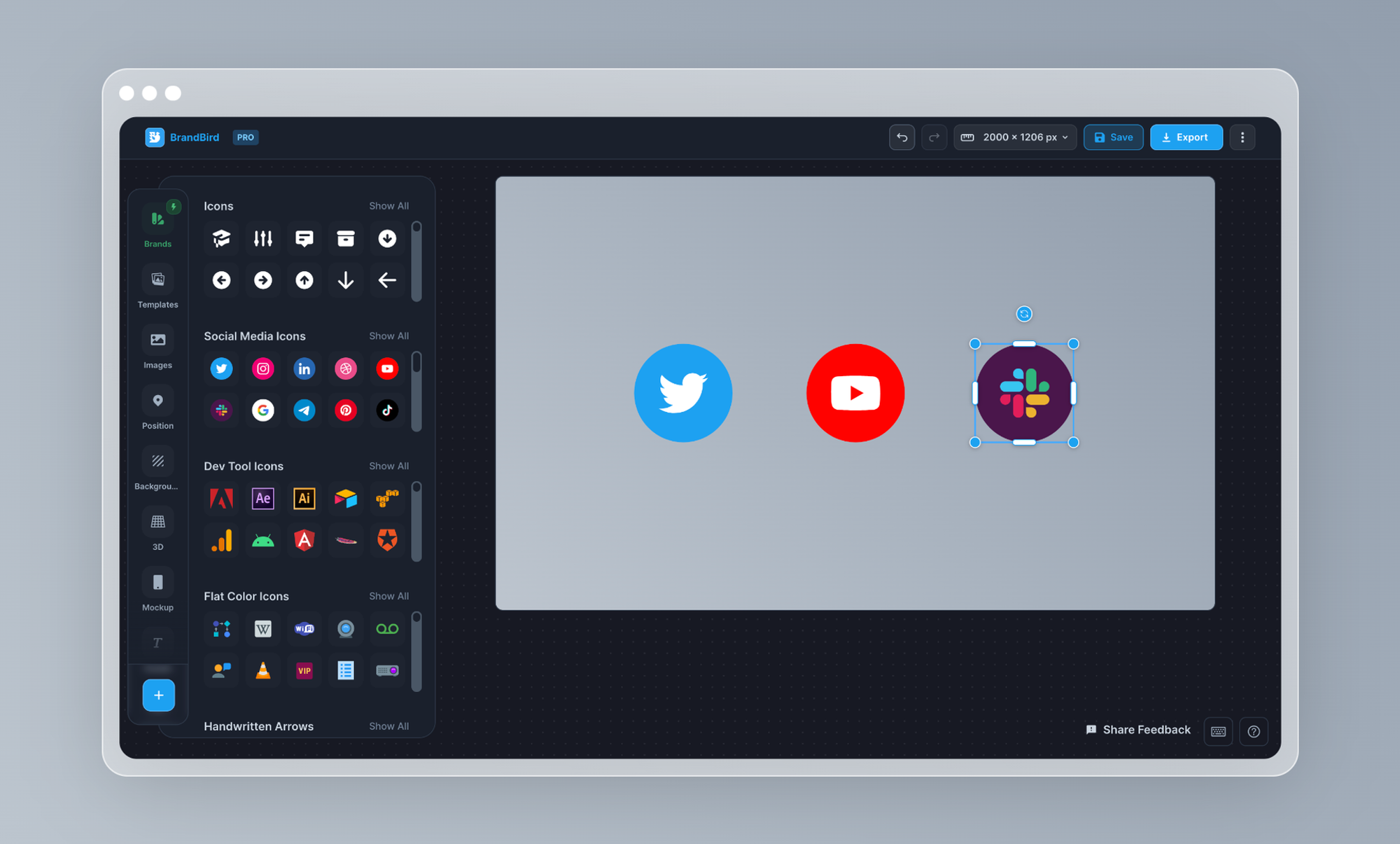
Add beautiful icons as annotation layers on your designs with a few clicks.
Search & find cool icons to tell better stories with your visuals.
🔍 Enhanced Highlight Tool
The highlight tool just became better!
Use the new resizable shape to make the glass effect fit perfectly your elements' shape.
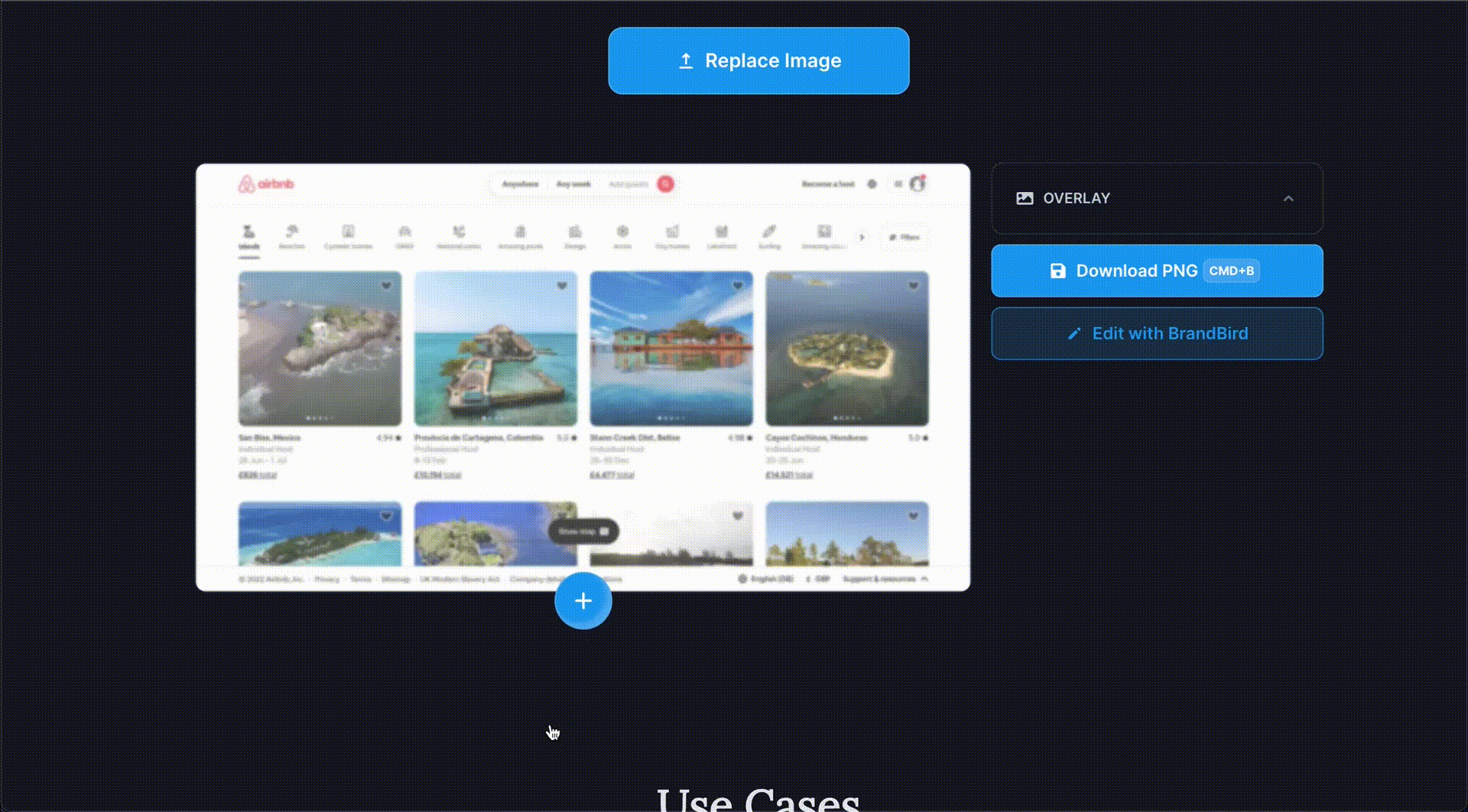
But that's not all...
Now, you're able to add more than 1 highlights in a single image.
It's the perfect tool for advanced step-by-step guides which highlight new product features.
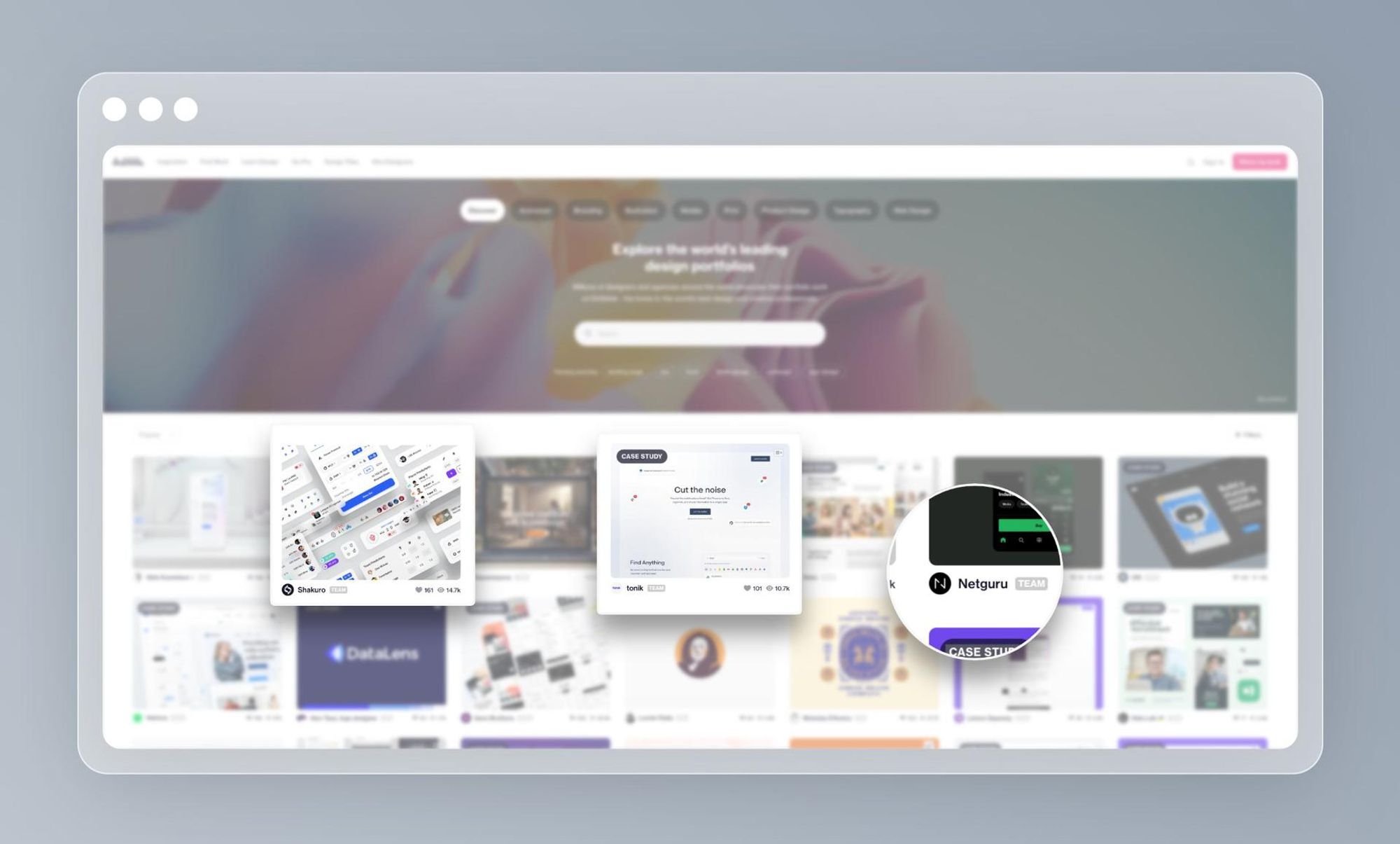
💥 Background grid for gradients
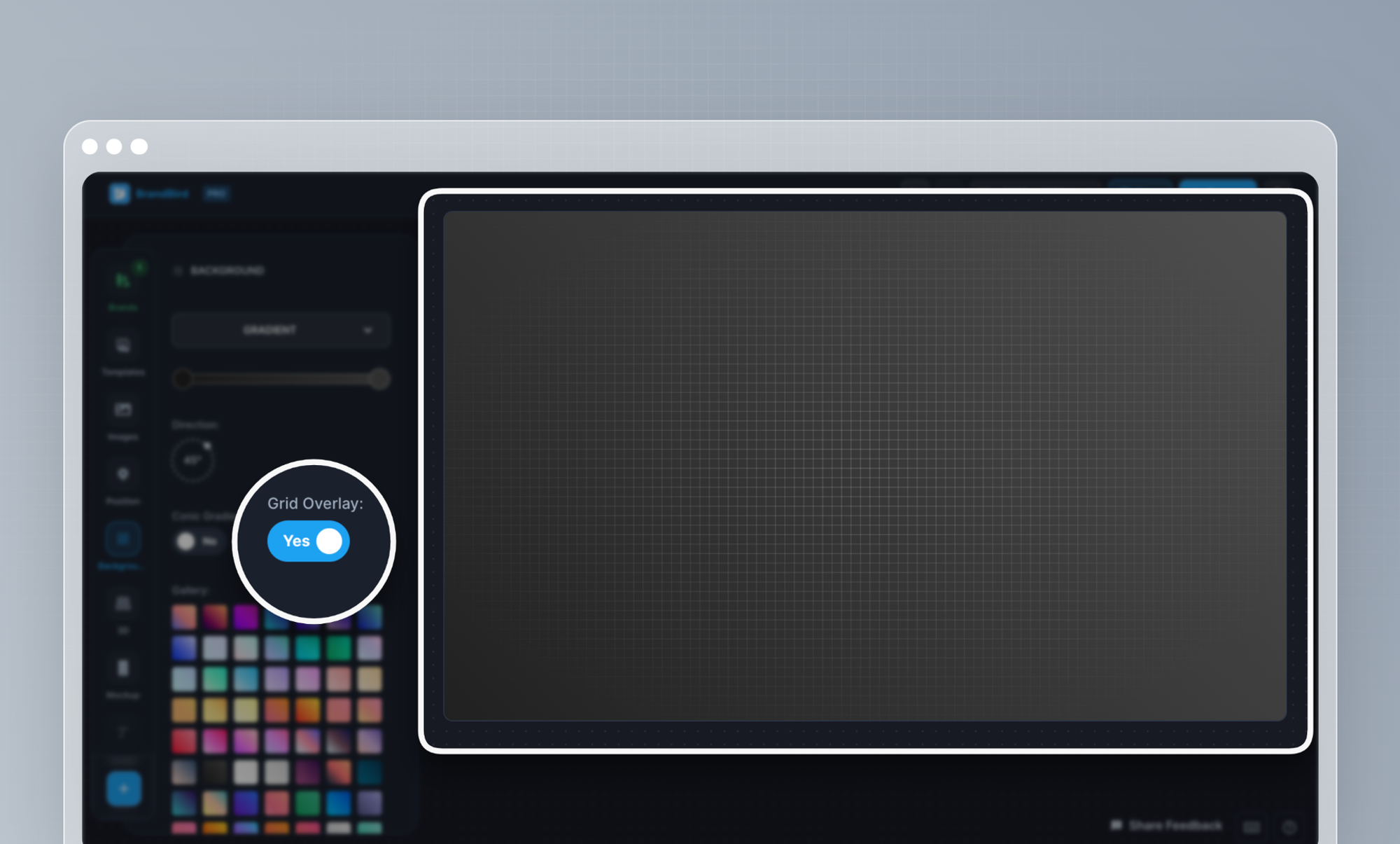
Another quick way to make your background pop!
Use the grid overlay toggle button, to enable the grid on gradient backgrounds.
It's a modern effect to help you create attention-grabbing visuals.
📹 A new free video tool
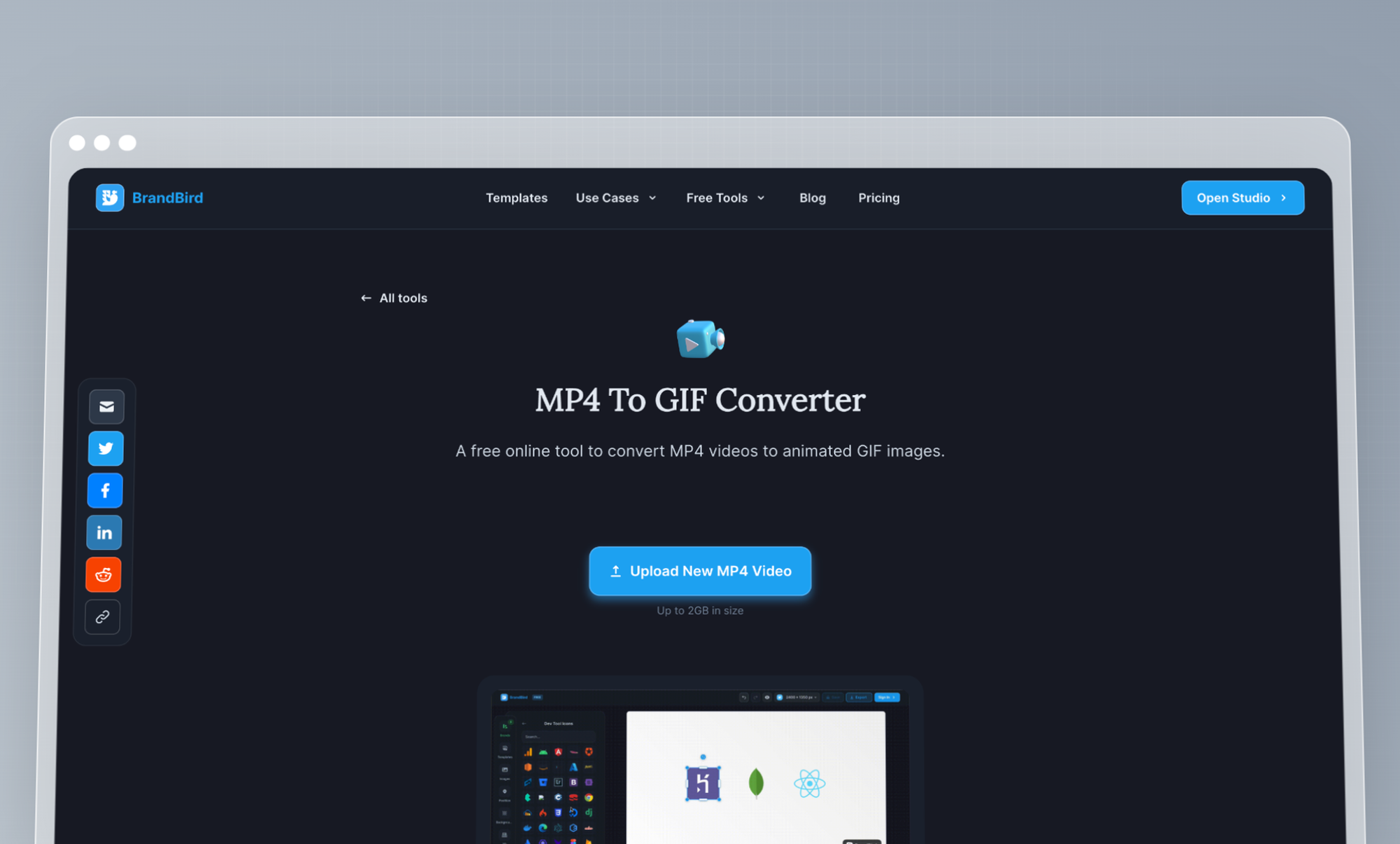
Converting MP4 videos to GIF can be annoying!
Especially for those who post GIF images on Twitter. That's why I've built a simple free tool that quickly turns MP4 video to animated GIF images.
It does all the processing on the browser, locally, which means that it's fast and optimized to create small files in size.
That’s all for now folks! Talk soon!

